Could not build wheels for argon2-cffi which use PEP 517 and cannot be installed directly - Jupyter Notebook Mac OS
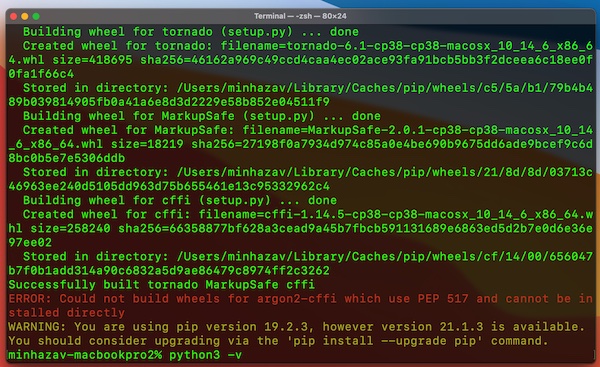
Figure: Terminal with error
While trying to install jupyter notebook in Mac OS with PIP (source)
pip install notebook
You could get error message like:
ERROR: Could not build wheels for argon2-cffi which use PEP 517 and cannot be installed directly
In this article I have added the series of steps I tried and it’s possible the issue for you could be fixed with just of them (based on what the underlying issue is).
Solutions
[1] Try to install Argon2-CFFI separately
Argon2-CFFI is a secure password hashing algorithm. Try to install it separately:
pip install argon2-cffi
If it works try to install jupyter notebook again. Most likely this will fail with the same error.
[2] If it doesn’t work, make sure your PIP is updated to latest version
pip install --upgrade pip --user
The installation worked for me after this step. But since I didn’t follow the steps in this order I found other solutions that worked for some other folks. Adding it here, in case it comes in handy.
[3] Install xcode command line tools
xcode-select --install
This command is used to install the command line developer tools. This should ideally open a popup and after the installation is complete, try running the notebook installation again.
[3.1] Error while xcode-select –install, reinstall command line tools
xcode-select --install could sometime fail with following error
$ xcode-select --install
xcode-select: error: command line tools are already installed, use "Software Update" to install updates
Based on the SO answer for How to update Xcode from command line - the easiest way to do this would be to remove the old version of the tools and reinstall the new one.
sudo rm -rf /Library/Developer/CommandLineTools
xcode-select --install
A popup will open and it will take a bit of time to install the command line tools.
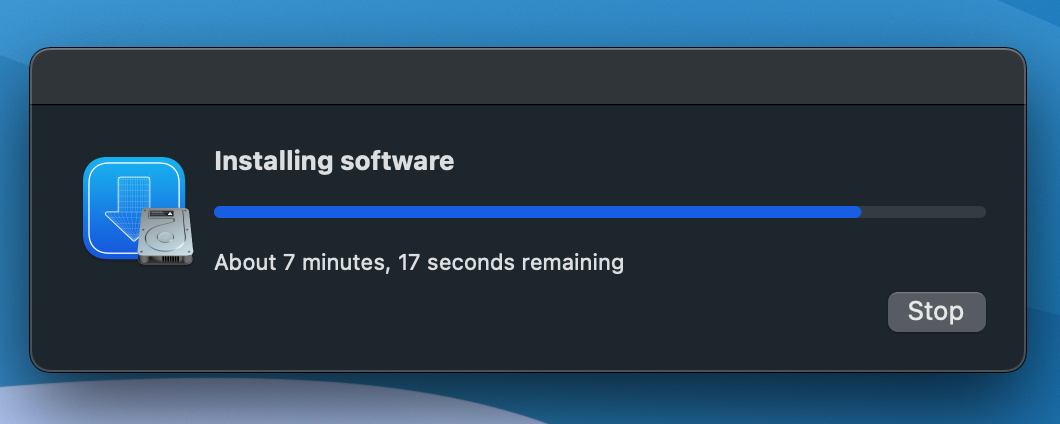
Figure: Popup while the command line tools are being reinstalled.
[4] Still failing with the same error
If you are still getting following error:
ERROR: Could not build wheels for argon2-cffi which use PEP 517 and cannot be installed directly
Per this you could try to install p5py and PEP517 directly.
pip install p5py
pip install PEP517
If this fails with
ERROR: Could not install packages due to an EnvironmentError: [Errno 13] Permission denied: '/Library/Python/3.8'
Consider using the `--user` option or check the permissions.
Follow the advice:
pip install p5py --user
pip install PEP517 --user
If it works, run jupyter notebook to verify
python3 -m notebook
It should run without error:
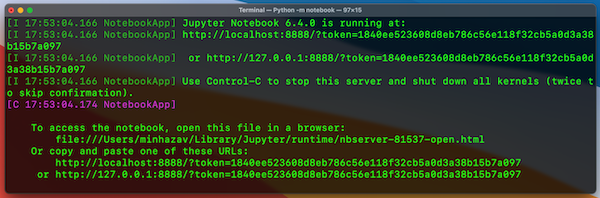
Figure: Successfully starting jupyter notebook from mac.
References
Want to read more such similar contents?
I like to write articles on topic less covered on internet. They revolve around writing fast algorithms, image processing as well as general software engineering.
I publish many of them on Medium.
If you are already on medium - Please join 4200+ other members and Subscribe to my articles to get updates as I publish.
If you are not on Medium - Medium has millions of amazing articles from 100K+ authors. To get access to those, please join using my referral link. This will give you access to all the benefits of Medium and Medium shall pay me a piece to support my writing!
Thanks!


