How to get the latest commodity pricing in Google Sheet
I use Google Sheets for tracking my expenses, assets, and liabilities. Google Sheet has first-class support for querying the latest values of stocks on US-based exchanges like NASDAQ or NYSE. On the other hand, it doesn’t have as well support for other exchanges like SGX: Singapore Exchange. To overcome this we are supposed to run awkward hacks like crawling yahoo finance pages. In this article, I’ll be writing about how to write an AppScript that will allow you to crawl such information from some API repository and mildly mention the option to cache some data if there is a limited API call per month. I’ll be using the example of how to get the latest gold price, silver price, and platinum price in USD in Google Sheet. This can be easily extended to solve questions on how to get the latest gold prices in India in Google Sheet or the latest price of Indian stocks or Singapore Exchange stocks.
Some existing approaches
Using GOOGLEFINANCE function, example: =GOOGLEFINANCE(“NASDAQ:MSFT”)
This is very helpful in getting the latest values of some NASDAQ or NYSE listed stocks. For example:
Some NASDAQ examples:
=GOOGLEFINANCE("NASDAQ:MSFT") --> for Microsoft
=GOOGLEFINANCE("NASDAQ:GOOG") --> for Google
=GOOGLEFINANCE("NASDAQ:AAPL") --> for Apple
Some NYSE examples:
=GOOGLEFINANCE("NYSE:ABT") --> for Abbot laborartories
=GOOGLEFINANCE("NYSE:PINS") --> for Pinterest Inc
GOOGLEFINANCE function supports more options like getting values over a period of time for a given stock with different attributes. You can read more about it on the Google support page.
ImportHtml and ImportXml
ImportHtml and ImportXml are functions that allow you to crawl a certain web page or XML respectively over HTTP/HTTPS, parse the structured data and get some values from it if you can pinpoint the position w.r.t document structure. An example of how I use this is for getting the latest values of some Singapore Exchange: SGX listed stocks. An example of how to do this would be:
=IMPORTXML("https://sg.finance.yahoo.com/quote/RW0U.SI",
"//span[@class='Trsdu(0.3s) Fw(b) Fz(36px) Mb(-4px) D(ib)']")
This allows us to get the value of stock RWOU.SI which is the ticker for Mapletree North Asia Commercial Trust (RW0U.SI)
Another example of this would be:
=Dollar(Index(ImportHTML("http://www.apmex.com/spotprices/silver-price","table",8),2,2))
This allows us to get the latest spot value of Silver in USD per ounce. The Dollar function is used to convert the text/decimal value to Dollar directly.
Now, this option is what I call an awkward hack, I found these references online but it’s hard to do this all the time and is prone to changes in the source of information. Also, for Yahoo finance, I find the request rejected from time to time. The next option was using API endpoints which give structured data possibly in JSON format. While looking further I realized Google Sheets allow you to define your function in AppScript.
Custom Function using App Script
Google Apps Script lets you do new and cool things with Google Sheets. You can use Apps Script to add custom menus, dialogs, and sidebars to Google Sheets. It also lets you write custom functions for Sheets, as well as integrate Sheets with other Google services like Calendar, Drive, and Gmail.
Source: developer.google.com - Read more about AppScript here. The syntax are almost the same as Javascript.
You can create a new script in Google Sheets by going to Tools > Script Editor.
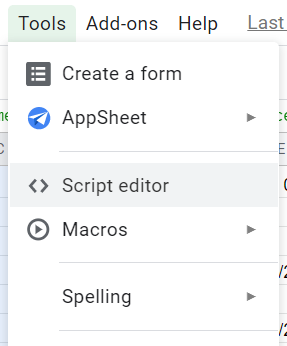
As an example I’d be using API from metals-api.com which provides the latest spot prices for commodities like Gold, Silver, Platinum, Rhodium etc. The API is returned as JSON. I’ll be using the free tier which allows me to query 50 times per hour. In the interest of money, I’ll also show how to cache the results in the local cache using AppScript so you probably don’t have to use a paid tier of metals-api.
[1] Create a new script called metalsApi.gs and create a stub function
In the script create a new function that takes symbol as input. The function can be directly called from Google Sheets after saving the script.
/**
* Returns the value of given {@param symbol} from metals-api.
*/
function metalsApi(symbol) {
if (!symbol || symbol === "") {
return "symbol is mandatory"
}
// This is a stub implementation
return symbol;
}
After saving you’d see output something like this:
| Function in Google Sheet | Output |
|---|---|
| =metalsApi(“XAU”) | XAU |
| =metalsApi(“XAG”) | XAG |
| =metalsApi(“”) | symbol is mandatory |
[2] Call the API and return the response
/**
* Returns the value of given {@param symbol} from metals-api.
*/
function metalsApi(symbol) {
if (!symbol || symbol === "") {
return "symbol is mandatory"
}
// TODO(Minhaz): Add caching support, limited calls/hour.
const apiKey = "<Your api key here - get it from metals-api.com>";
const url = "https://metals-api.com/api/latest?access_key=" + apiKey;
var response = UrlFetchApp.fetch(url);
var data = JSON.parse(response.getContentText());
Logger.log(response);
if (data.success !== true) {
return "No Success";
}
/**
* Data format {..., "rates": {"XAU": 0.22}, ...}
*/
let value = parseFloat(data.rates[symbol]);
if (Number.isNaN(value)) {
return "NaN";
}
// For this API the value is returned in this format.
return 1 / value;
}
After saving you’d see output something like this*:
| Function in Google Sheet | Output (values are per ounce) |
|---|---|
| =metalsApi(“XAU”) | 1882.975555 |
| =metalsApi(“XAG”) | 26.29441802 |
| =metalsApi(“”) | symbol is mandatory |
*The values are from the date I wrote this article.
[3] (Optional) Add caching support
If there is limited API calls per month and you don’t care much about the data being delayed by say a day (might work for commodity like Gold) you can leverage CacheService class in App Script.
This class allows you to insert, retrieve, and remove items from a cache. This can be particularly useful when you want frequent access to an expensive or slow resource. For example, say you have an RSS feed at example.com that takes 20 seconds to fetch, but you want to speed up access on an average request. Source: developer.google.com
The script can be modified something like this:
/**
* Returns the value of given {@param symbol} from metals-api.
*/
function metalsApi(symbol) {
if (!symbol || symbol === "") {
return "symbol is mandatory"
}
// If there is data in cache, return directly.
const cacheId = "MetalsApiCache_XXX";
let cache = CacheService.getDocumentCache();
var cached = cache.get(cacheId);
if (cached != null) {
var data = JSON.parse(cached);
if (data.success) {
let value = parseFloat(data.rates[symbol]);
if (!Number.isNaN(value)) {
// For this API the value is returned in this format.
return 1 / value;
}
}
}
const apiKey = "<Your api key here - get it from metals-api.com>";
const url = "https://metals-api.com/api/latest?access_key=" + apiKey;
var response = UrlFetchApp.fetch(url);
var data = JSON.parse(response.getContentText());
Logger.log(response);
if (data.success !== true) {
return "No Success";
}
// Put API response text to cache with timeout of 24 hours = 60*60*5 seconds.
// Note: this value can be made as a variable too with some default value for
// different cache duration.
let cacheDuration = 60 * 60 * 24;
cache.put(cacheId, response.getContentText(), cacheDuration);
let value = parseFloat(data.rates[symbol]);
if (Number.isNaN(value)) {
return "NaN";
}
// For this API the value is returned in this format.
return 1 / value;
}
After saving you’d see output something like this*:
| Metal** | Function in Google Sheet | Output (values are per ounce) |
|---|---|---|
| Gold | =Dollar(metalsApi(“XAU”)) | $1882.96 |
| Silver | =Dollar(metalsApi(“XAG”)) | $26.29 |
| Platinum | =Dollar(metalsApi(“XPT”)) | $1063.17 |
| Rhodium | =Dollar(metalsApi(“XRH”)) | $16650.00 |
| Error condition | =Dollar(metalsApi(“”)) | #VALUE! |
*The values are from the date I wrote this article. The data here might be slightly delayed as expected due to caching.
** This is just for reference, it’s not an artifact of the AppScript.
Possibilities
You can use the same approach to do different things like:
- Get the price of Gold in India in specific cities.
- Get the price of some Stock on the Singapore Exchange.
- Get the price of some stock in
BSEorNSE. - Get the price of a certain Mutual Fund or
ETF
Basically get any value you want from the internet in numeric format into Google Sheet if you know a reliable source of data or preferably an API endpoint.
Want to read more such similar contents?
I like to write articles on topic less covered on internet. They revolve around writing fast algorithms, image processing as well as general software engineering.
I publish many of them on Medium.
If you are already on medium - Please join 4200+ other members and Subscribe to my articles to get updates as I publish.
If you are not on Medium - Medium has millions of amazing articles from 100K+ authors. To get access to those, please join using my referral link. This will give you access to all the benefits of Medium and Medium shall pay me a piece to support my writing!
Thanks!


